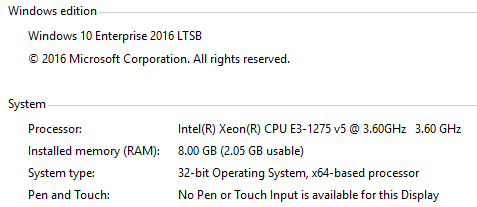Windows 10 Системные паузы
У меня довольно серьезная проблема Windows 10 Enterprise 2016 LTSB 32-bit:
На этой машине приложение работает круглосуточно, и на нем много сетей. Всего есть 14 сетевых портов.
Редко (возможно, один раз в неделю... но время от времени, но постоянно наблюдаемое, если проходит достаточно много времени), мы наблюдаем какую-то системную паузу, которая вызывает неожиданные проблемы с сетью и другими внутренними вещами, происходящими в приложении. Проблема приложения, возможно, проблема в том, что мы всегда наблюдаем некоторые события в Event Viewer в то же самое время, когда это происходит.
Журналы из Event Viewer можно увидеть ниже. Что здесь происходит? Как мы можем избежать этого?
Во-первых, из System, Извините за форматирование, но надеюсь, что это можно прочитать.
Information 2018-03-11 15:02:59 Kernel-General 16 None
The access history in hive \??\c:\users\defaultuser0\AppData\Local\Microsoft\Windows\usrclass.dat was cleared updating 1 keys and creating 1 modified pages.
Information 2018-03-11 15:02:59 Kernel-General 16 None
The access history in hive \??\c:\users\defaultuser0\ntuser.dat was cleared updating 9 keys and creating 4 modified pages.
Information 2018-03-11 15:02:03 Kernel-General 16 None
The access history in hive \??\C:\Windows\System32\config\components was cleared updating 1 keys and creating 1 modified pages.
Warning 2018-03-11 15:01:52 Time-Service 134 None
NtpClient was unable to set a manual peer to use as a time source because of DNS resolution error on 'time.windows.com,0x9'. NtpClient will try again in 15 minutes and double the reattempt interval thereafter. The error was: No such host is known. (0x80072AF9)
Information 2018-03-11 15:01:52 Kernel-General 16 None
The access history in hive \SystemRoot\System32\Config\RegBack\SAM was cleared updating 65 keys and creating 7 modified pages.
Information 2018-03-11 15:01:52 Kernel-General 16 None
The access history in hive \SystemRoot\System32\Config\RegBack\DEFAULT was cleared updating 229 keys and creating 38 modified pages.
Information 2018-03-11 15:01:52 Kernel-General 16 None
The access history in hive \SystemRoot\System32\Config\RegBack\SYSTEM was cleared updating 15748 keys and creating 1077 modified pages.
Information 2018-03-11 15:01:51 Kernel-General 16 None
The access history in hive \SystemRoot\System32\Config\RegBack\SOFTWARE was cleared updating 78112 keys and creating 5756 modified pages.
Warning 2018-03-11 15:01:51 Time-Service 134 None
NtpClient was unable to set a manual peer to use as a time source because of DNS resolution error on 'time.windows.com,0x9'. NtpClient will try again in 15 minutes and double the reattempt interval thereafter. The error was: No such host is known. (0x80072AF9)
Information 2018-03-11 15:01:51 Time-Service 158 None
The time provider 'VMICTimeProvider' has indicated that the current hardware and operating environment is not supported and has stopped. This behavior is expected for VMICTimeProvider on non-HyperV-guest environments. This may be the expected behavior for the current provider in the current operating environment as well.
Information 2018-03-11 15:01:50 Kernel-General 16 None
The access history in hive \SystemRoot\System32\Config\RegBack\SECURITY was cleared updating 72 keys and creating 4 modified pages.
Warning 2018-03-11 14:59:31 DNS Client Events 1014 (1014)
Name resolution for the name settings-win.data.microsoft.com timed out after none of the configured DNS servers responded.
Тогда также из Application:
Information 2018-03-11 15:08:22 VSS 8224 None
The VSS service is shutting down due to idle timeout.
Information 2018-03-11 15:04:51 VSS 8224 None
The VSS service is shutting down due to idle timeout.
Information 2018-03-11 15:03:40 SecurityCenter 15 None
Updated Windows Defender status successfully to SECURITY_PRODUCT_STATE_ON.
Information 2018-03-11 15:03:40 SecurityCenter 15 None
Updated Windows Defender status successfully to SECURITY_PRODUCT_STATE_ON.
Information 2018-03-11 15:01:54 Defrag 258 None
The storage optimizer successfully completed defragmentation on System Reserved
Information 2018-03-11 15:01:53 SecurityCenter 15 None
Updated Windows Defender status successfully to SECURITY_PRODUCT_STATE_ON.
Information 2018-03-11 15:01:53 SecurityCenter 15 None
Updated Windows Defender status successfully to SECURITY_PRODUCT_STATE_ON.
ОБНОВЛЕНИЕ: Задачи не выполнялись за последние 30 дней:
0 ответов
Журнал событий сообщает, что 0x80072AF9 означает "такой хост не известен", поэтому он предполагает, что система не может выполнить поиск DNS на хосте (time.windows.com в этом случае).
Я не знаю точно, что может вызвать этот код ошибки, но он, вероятно, предполагает, что система не может связаться с назначенным DNS-сервером. Что может означать проблемы с Интернетом или (если ваш DNS-сервер находится в вашей локальной сети) проблемы с локальной сетью.
Я столкнулся с такой проблемой, которая заставила сервер поместить себя в "неопознанную сеть" вместо доменной. Я не нашел причину, но подозреваю, что он не смог найти сетевой маршрутизатор во время загрузки. Отключение / повторное включение сетевого адаптера вернет его в его правильный сетевой профиль.