При запуске Visual Studio в Parallels выдается ошибка "Создать в строго типизированном представлении"
Я получаю приведенную ниже ошибку при использовании Visual Studio для добавления строго типизированного представления. Visual Studio работает через Parallels, а код хранится на Mac (полагаю, проблема в этом). Кто-нибудь сталкивался с этим?
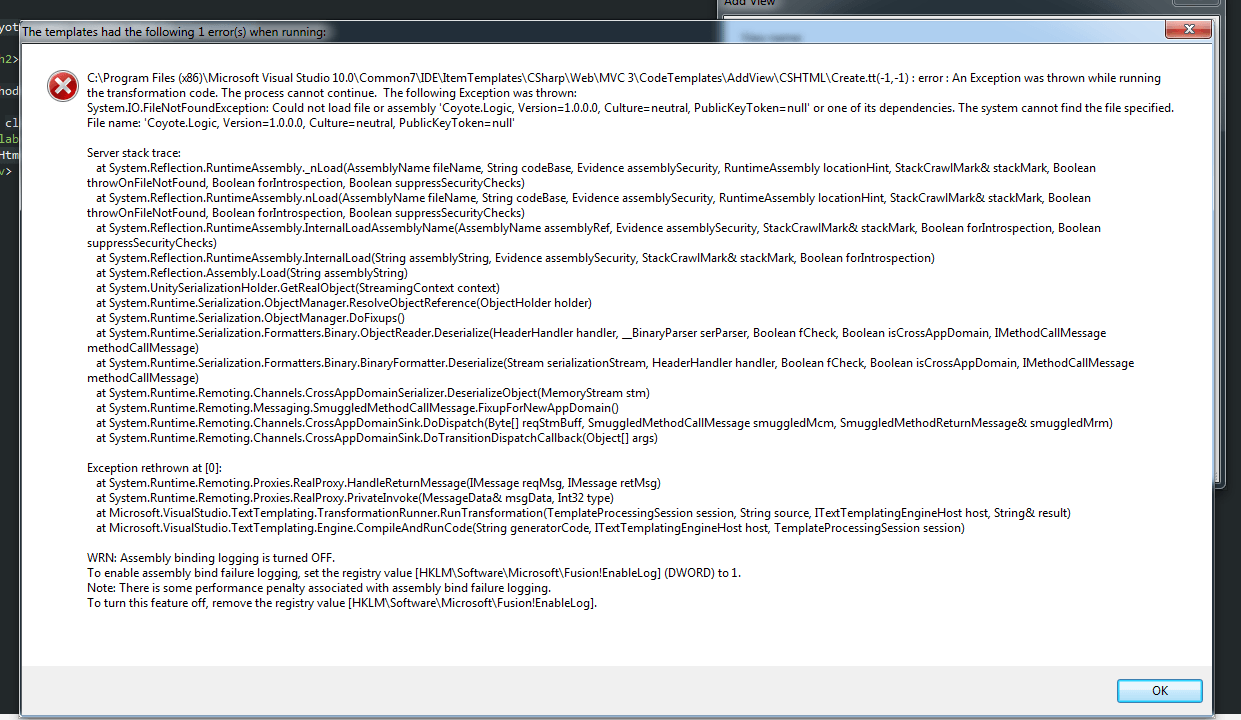
---------------------------
The templates had the following 1 error(s) when running:
---------------------------
C:\Program Files (x86)\Microsoft Visual Studio 10.0\Common7\IDE\ItemTemplates\CSharp\Web\MVC 3\CodeTemplates\AddView\CSHTML\Empty.tt(-1,-1) : error : An Exception was thrown while running the transformation code. The process cannot continue. The following Exception was thrown:
System.IO.FileNotFoundException: Could not load file or assembly 'Coyote.Logic, Version=1.0.0.0, Culture=neutral, PublicKeyToken=null' or one of its dependencies. The system cannot find the file specified.
File name: 'Coyote.Logic, Version=1.0.0.0, Culture=neutral, PublicKeyToken=null'
Server stack trace:
at System.Reflection.RuntimeAssembly._nLoad(AssemblyName fileName, String codeBase, Evidence assemblySecurity, RuntimeAssembly locationHint, StackCrawlMark& stackMark, Boolean throwOnFileNotFound, Boolean forIntrospection, Boolean suppressSecurityChecks)
at System.Reflection.RuntimeAssembly.nLoad(AssemblyName fileName, String codeBase, Evidence assemblySecurity, RuntimeAssembly locationHint, StackCrawlMark& stackMark, Boolean throwOnFileNotFound, Boolean forIntrospection, Boolean suppressSecurityChecks)
at System.Reflection.RuntimeAssembly.InternalLoadAssemblyName(AssemblyName assemblyRef, Evidence assemblySecurity, StackCrawlMark& stackMark, Boolean forIntrospection, Boolean suppressSecurityChecks)
at System.Reflection.RuntimeAssembly.InternalLoad(String assemblyString, Evidence assemblySecurity, StackCrawlMark& stackMark, Boolean forIntrospection)
at System.Reflection.Assembly.Load(String assemblyString)
at System.UnitySerializationHolder.GetRealObject(StreamingContext context)
at System.Runtime.Serialization.ObjectManager.ResolveObjectReference(ObjectHolder holder)
at System.Runtime.Serialization.ObjectManager.DoFixups()
at System.Runtime.Serialization.Formatters.Binary.ObjectReader.Deserialize(HeaderHandler handler, __BinaryParser serParser, Boolean fCheck, Boolean isCrossAppDomain, IMethodCallMessage methodCallMessage)
at System.Runtime.Serialization.Formatters.Binary.BinaryFormatter.Deserialize(Stream serializationStream, HeaderHandler handler, Boolean fCheck, Boolean isCrossAppDomain, IMethodCallMessage methodCallMessage)
at System.Runtime.Remoting.Channels.CrossAppDomainSerializer.DeserializeObject(MemoryStream stm)
at System.Runtime.Remoting.Messaging.SmuggledMethodCallMessage.FixupForNewAppDomain()
at System.Runtime.Remoting.Channels.CrossAppDomainSink.DoDispatch(Byte[] reqStmBuff, SmuggledMethodCallMessage smuggledMcm, SmuggledMethodReturnMessage& smuggledMrm)
at System.Runtime.Remoting.Channels.CrossAppDomainSink.DoTransitionDispatchCallback(Object[] args)
Exception rethrown at [0]:
at System.Runtime.Remoting.Proxies.RealProxy.HandleReturnMessage(IMessage reqMsg, IMessage retMsg)
at System.Runtime.Remoting.Proxies.RealProxy.PrivateInvoke(MessageData& msgData, Int32 type)
at Microsoft.VisualStudio.TextTemplating.TransformationRunner.RunTransformation(TemplateProcessingSession session, String source, ITextTemplatingEngineHost host, String& result)
at Microsoft.VisualStudio.TextTemplating.Engine.CompileAndRunCode(String generatorCode, ITextTemplatingEngineHost host, TemplateProcessingSession session)
WRN: Assembly binding logging is turned OFF.
To enable assembly bind failure logging, set the registry value [HKLM\Software\Microsoft\Fusion!EnableLog] (DWORD) to 1.
Note: There is some performance penalty associated with assembly bind failure logging.
To turn this feature off, remove the registry value [HKLM\Software\Microsoft\Fusion!EnableLog].
---------------------------
OK
---------------------------