Как загрузить FLV в AviSynth?
Как загрузить FLV в AviSynth. Стандарт:
DirectShowSource("2011 Visa Championships.flv")
не удается с:
Видео возвращено: "DirectShowSource: не удалось открыть файл Visa Championships.flv 2011:
Невозможно воспроизвести файл. Формат не поддерживается."Возвращено аудио: "DirectShowSource: не удалось открыть файл Visa Championships.flv 2011:
Невозможно воспроизвести файл. Формат не поддерживается."
я имею ffdshow установлены; но я не знаю, как убедить AviSynth использовать его - если я даже могу.
Без зарегистрированного FLV Splitter:
- Невозможно воспроизвести файл. Формат не поддерживается.
С Габестом FLVSplitter.ax v1.0.0.1 (20.03.2006, MD5:BDF94AC91ECA14B6AA3364C45740A09E):
- Контакты не могут соединиться из-за того, что они не поддерживают один и тот же транспорт.
С Габестом FLVSplitter.ax v1.0.0.1 Unicode (20.03.2006, md5:6FC6C7EDC3A090A6066E3E790727ABA8):
- Пины не могут соединиться из-за того, что они не поддерживают один и тот же транспорт.
С Габестом FLVSplitter.ax v1.0.0.5 (15.11.2008, md5:37AD5345CB08C167821F2CAACA08AA26):
- Нет ошибки, но воспроизведение никогда не начинается
С Габестом FLVSplitter.ax v1.0.0.5 (28.04.2009, md5:C82070D55D0B25E87185C874518D71DB):
- Нет ошибки, но воспроизведение никогда не начинается
С Media Player Classic, воспроизводящим файл напрямую, используя собственный внутренний FLV Splitter:
- Хорошо играет
Как загрузить FLV в AviSynth?
При загрузке с GSpot, рендеринг MS A/V может построить график фильтра; и проиграй видео.
Загрузка .avs Файл в проигрывателе Windows Media (или Media Player Classic) не воспроизводит.
Медиа информация
General
Count : 279
Count of stream of this kind : 1
Kind of stream : General
Kind of stream : General
Stream identifier : 0
Inform : Flash Video: 78.2 MiB, 15mn 0s
Count of video streams : 1
Count of audio streams : 1
Video_Format_List : AVC
Video_Format_WithHint_List : AVC
Codecs Video : AVC
Audio_Format_List : AAC
Audio_Format_WithHint_List : AAC
Audio codecs : AAC LC
Complete name : C:\Users\Ian\Desktop\videocacheview\2011 Visa Championships.flv
Folder name : C:\Users\Ian\Desktop\videocacheview
File name : 2011 Visa Championships
File extension : flv
Format : Flash Video
Format : Flash Video
Format/Url : http://www.macromedia.com/go/getflashplayer
Format/Extensions usually used : flv
Commercial name : Flash Video
Internet media type : application/x-shockwave-flash
Codec : Flash Video
Codec : Flash Video
Codec/Url : http://www.macromedia.com/go/getflashplayer
Codec/Extensions usually used : flv
File size : 82000490
File size : 78.2 MiB
File size : 78 MiB
File size : 78 MiB
File size : 78.2 MiB
File size : 78.20 MiB
Duration : 900668
Duration : 15mn 0s
Duration : 15mn 0s 668ms
Duration : 15mn 0s
Duration : 00:15:00.668
Overall bit rate : 728348
Overall bit rate : 728 Kbps
Stream size : 985234
Stream size : 962 KiB (1%)
Stream size : 962 KiB
Stream size : 962 KiB
Stream size : 962 KiB
Stream size : 962.1 KiB
Stream size : 962 KiB (1%)
Proportion of this stream : 0.01201
File creation date : UTC 2011-08-24 23:42:44.580
File creation date (local) : 2011-08-24 19:42:44.580
File last modification date : UTC 2011-08-24 23:42:44.753
File last modification date (loc : 2011-08-24 19:42:44.753
httphostheader : v20.lscache6.c.youtube.com
Video
Count : 201
Count of stream of this kind : 1
Kind of stream : Video
Kind of stream : Video
Stream identifier : 0
Inform : 591 Kbps, 640*480 (4:3), at 30.000 fps, AVC (Main@L3.0) (CABAC / 3 Ref Frames)
Format : AVC
Format/Info : Advanced Video Codec
Format/Url : http://developers.videolan.org/x264.html
Commercial name : AVC
Format profile : Main@L3.0
Format settings : CABAC / 3 Ref Frames
Format settings, CABAC : Yes
Format settings, CABAC : Yes
Format settings, ReFrames : 3
Format settings, ReFrames : 3 frames
Format settings, GOP : M=1, N=30
Internet media type : video/H264
Codec ID : 7
Codec : AVC
Codec : AVC
Codec/Family : AVC
Codec/Info : Advanced Video Codec
Codec/Url : http://developers.videolan.org/x264.html
Codec profile : Main@L3.0
Codec settings : CABAC / 3 Ref Frames
Codec settings, CABAC : Yes
Codec_Settings_RefFrames : 3
Duration : 900701
Duration : 15mn 0s
Duration : 15mn 0s 701ms
Duration : 15mn 0s
Duration : 00:15:00.701
Bit rate : 590906
Bit rate : 591 Kbps
Width : 640
Width : 640 pixels
Height : 480
Height : 480 pixels
Pixel aspect ratio : 1.000
Display aspect ratio : 1.333
Display aspect ratio : 4:3
Frame rate mode : CFR
Frame rate mode : Constant
FrameRate_Mode_Original : VFR
Frame rate : 30.000
Frame rate : 30.000 fps
Frame count : 27021
Resolution : 8
Resolution : 8 bits
Colorimetry : 4:2:0
Color space : YUV
Chroma subsampling : 4:2:0
Bit depth : 8
Bit depth : 8 bits
Scan type : Progressive
Scan type : Progressive
Interlacement : PPF
Interlacement : Progressive
Bits/(Pixel*Frame) : 0.064
Delay : 0
Delay : 00:00:00.000
Delay, origin : Container
Delay, origin : Container
Stream size : 66528703
Stream size : 63.4 MiB (81%)
Stream size : 63 MiB
Stream size : 63 MiB
Stream size : 63.4 MiB
Stream size : 63.45 MiB
Stream size : 63.4 MiB (81%)
Proportion of this stream : 0.81132
Audio
Count : 169
Count of stream of this kind : 1
Kind of stream : Audio
Kind of stream : Audio
Stream identifier : 0
Inform : 129 Kbps, 44.1 KHz, 2 channels, AAC (LC)
Format : AAC
Format/Info : Advanced Audio Codec
Commercial name : AAC
Format profile : LC
Codec ID : 10
Codec : AAC LC
Codec : AAC LC
Codec/Family : AAC
Duration : 900632
Duration : 15mn 0s
Duration : 15mn 0s 632ms
Duration : 15mn 0s
Duration : 00:15:00.632
Bit rate : 128679
Bit rate : 129 Kbps
Channel(s) : 2
Channel(s) : 2 channels
Channel positions : Front: L R
Channel positions : 2/0/0
Sampling rate : 44100
Sampling rate : 44.1 KHz
Samples count : 39717871
Compression mode : Lossy
Compression mode : Lossy
Delay : 0
Delay : 00:00:00.000
Delay, origin : Container
Delay, origin : Container
Delay relative to video : 0
Video0 delay : 0
Stream size : 14486553
Stream size : 13.8 MiB (18%)
Stream size : 14 MiB
Stream size : 14 MiB
Stream size : 13.8 MiB
Stream size : 13.82 MiB
Stream size : 13.8 MiB (18%)
Proportion of this stream : 0.17666
1 ответ
Убедитесь, что вы используете ярлык конфигурации Video decoder:
Пуск -> Настройка видео декодера
установить декодер для FLV1 и VP6F в libavcodec в разделе кодеков:
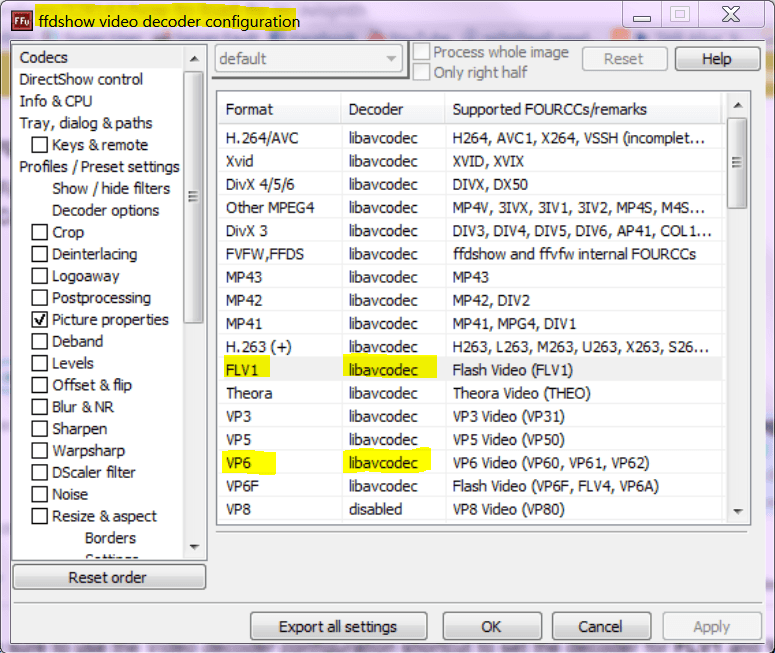
Если это не сработает, установите Gabest FLVSplitter.
Кроме того, попробуйте использовать FFmpegSource() плагин для AVISynth вместо DirectShowSource (),
Возможно, в самом видеофайле есть что-то необычное. Проверьте это с GSpot, чтобы увидеть, если у вас установлены необходимые кодеки. Также запустите его через MediaInfo для получения более подробной информации о видео.