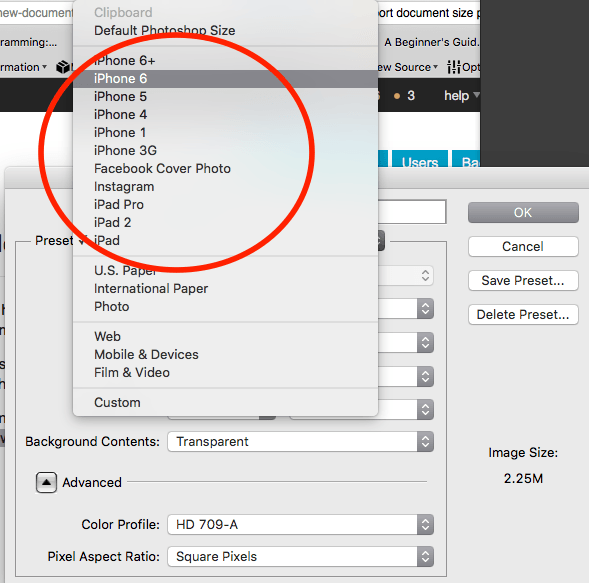Photoshop CS6, экспорт новых шаблонов документов
Кто-нибудь знает, как я могу экспортировать мои новые пресеты документов для распространения и резервного копирования?
Предыдущий ответ CS4 не коррелирует с CS6, так как определенные пресеты не находятся в указанной папке.
Вышеуказанные пресеты не находятся в
<User>/Library/Application Support/Adobe/Adobe Photoshop CS4/Presets
Поскольку все эти папки пусты
1 ответ
Скорее всего, это то, что вам нужно:
https://helpx.adobe.com/photoshop/kb/preset-migration-photoshop-cs6.html
и более читаемый
https://forums.adobe.com/thread/979607
PS Справочные ссылки Adobe не гниют. Может быть, они будут через 10 лет, когда этот вопрос не имеет значения.
Manually import presets
To manually import presets from previous versions into Photoshop CS6, do the following:
Choose Edit > Presets > Export/Import Presets.
Select Import Presets.
Select the presets you want to import, or click Add All.
If you saved your presets to a folder that is not the default, select Select Import Folder, and choose the appropriate folder.
Click Import Presets.
Note: In Step 3, you can choose Select Import Folder, and choose your Photoshop CS5 preset folder.
так далее...
PRESET FILE LOCATIONS:
(Note that there are two different folder locations for presets, one for application provided default presets, and one for user created preset files)
These are the presets that are unique to each user on the computer. These can be migrated automatically: (this is the location that the user should save their personal presets in)
Windows: Users/[user name]/AppData/Roaming/Adobe/Adobe Photoshop CS6/Presets
Mac: Users/[Username]/Library/Application Support/Adobe/Adobe Photoshop CS6/Presets
These are the default presets that ship with Photoshop. These presets can be imported but will not copy over using the migrate feature because each version of Photoshop will install defaults for that version.
Windows 64 bit:
[Hard Drive]:\Program Files\Adobe\Adobe Photoshop CS6 (64 Bit)\Presets
WindowsXP and Windows7 32 bit:
[Hard Drive]:\Program Files (x86)\Adobe\Adobe Photoshop CS6\Presets
Mac:
[Hard Drive]/Applications/Adobe Photoshop CS6/Presets