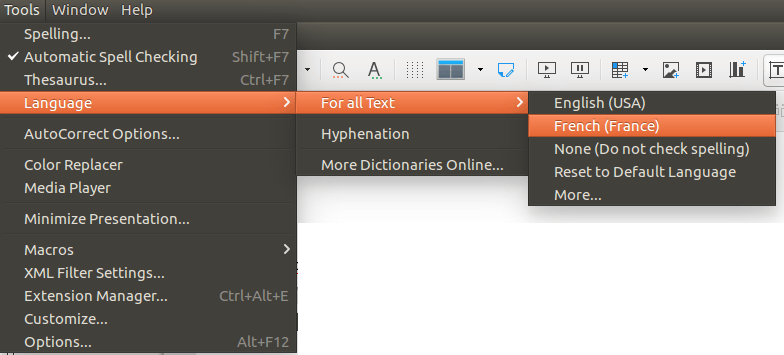Изменить язык всех слайдов в LibreOffice Impress
Я использую LibreOffice (версия 3.6.2.2) на Mac OSX и хотел бы изменить язык проверки орфографии для всех слайдов. Как я могу установить это для всего документа.
Общий совет, который я нашел в Интернете, предлагает перейти к Tools->Options->language settings, Этот диалог, кажется, не существует, хотя...
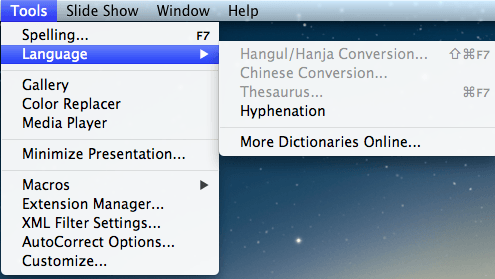
3 ответа
Похоже, что это ошибка, смотрите https://bugs.launchpad.net/ubuntu/+source/libreoffice/+bug/980467. Я думаю, что единственный обходной путь - это пометить текст на слайдах индивидуально и выбрать "формат" -> символ, а затем выбрать нужный язык.
Надеюсь, это скоро исправят.
Особенность
(доступно по крайней мере в версии 5.3)
Делаем язык видимым
For all text → More... и установить Locale setting в French (France),
Не уверен, что мне пришлось, но до этого я также скачал французский словарь через More Dictionaries Online... затем импортируйте его, как описано здесь: Tools → Extension Manager → Add...
Since the paragraph setting for language overrides the default which you set via preferences or on the tool menu, or even for an individual slide, you're forced to change the language for each paragraph.
There is a quick way which seems to work:
- Switch to the outline view (menu View/Outline)
- ctrl-A to select all text
- right click for the popup/context menu (but don't have the mouse over the selected text!)
- choose "Character..."
- select the language from the ComboBox.
It seems to me (I hope a developer is reading...) that the paragraph language should only be needed if the paragraph has a different language from the rest of the presentation, but currently the paragraph language is set for each paragraph as it is created.